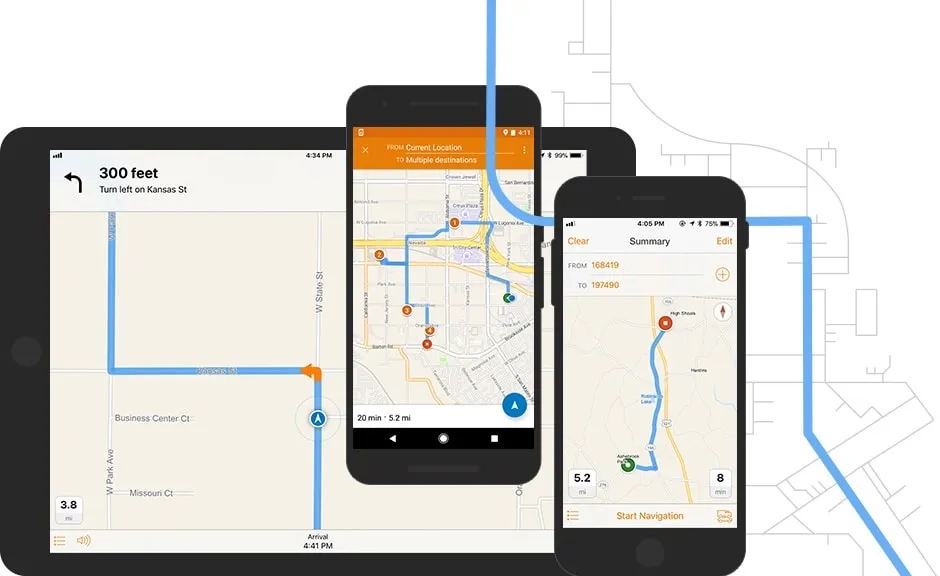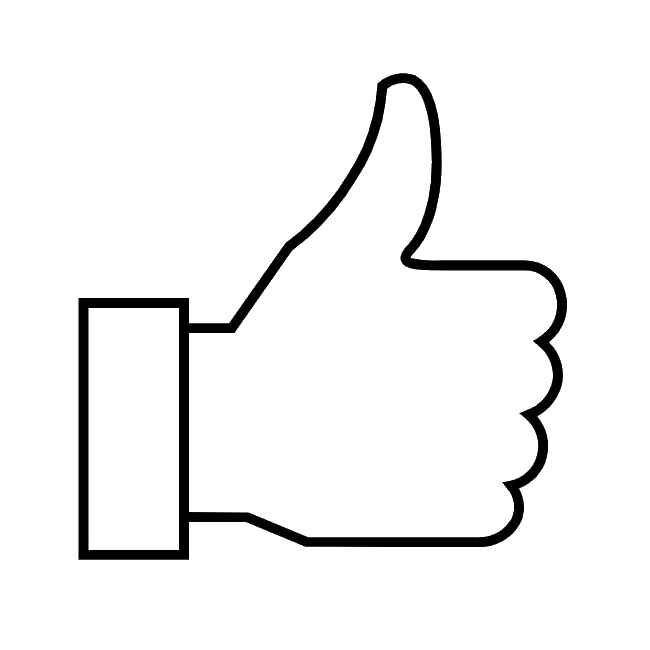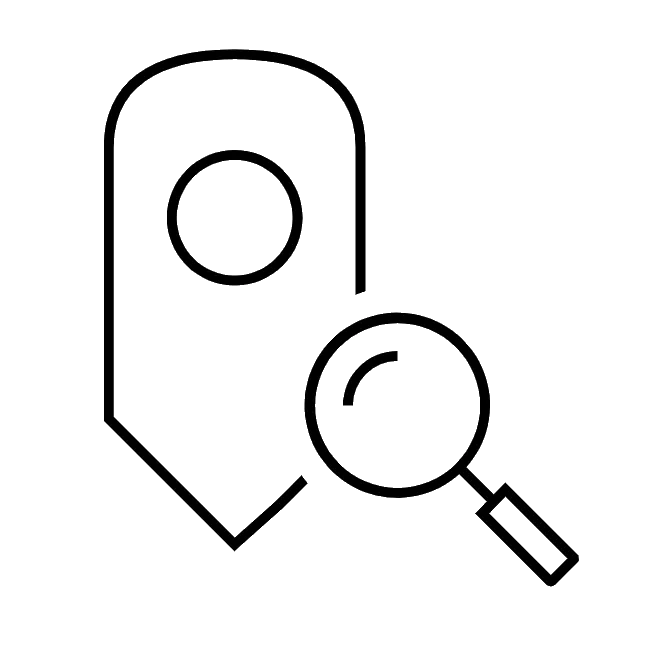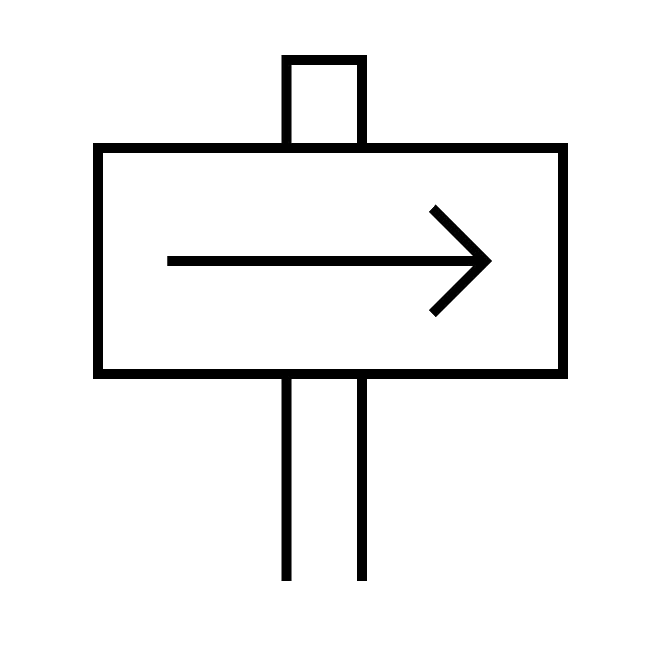ArcGIS Navigator is a professional mobile navigation app for Android and iOS that uses GIS software to route your field workforce. It comes with hundreds of global maps or add your own custom map. Define travel modes, route on your own roads, and search your assets. Work online or offline, on Android or iOS, and with other ArcGIS field apps.
To find out more about ArcGIS Navigator call or email a product specialist on 6742 8622.
How ArcGIS Navigator Works

Better together
Use ArcGIS Navigator in combination with other focused ArcGIS apps to maximise efficiency in your field activities. Navigator also integrates directly with other business applications you already use.

ArcGIS Field Maps
From any point on the map, a simple click opens Navigator and routes you to your selected destination. It then returns you to Field Maps so you can capture data.

ArcGIS QuickCapture
With a simple click, open ArcGIS Navigator from any point on the map. Route to your selected destination, then automatically return to QuickCapture.
ArcGIS Workforce
Select the next task from your list. Use ArcGIS Navigator to route to the destination and return to Workforce when routing is complete.
ArcGIS Survey123
When collecting data with Survey123, get routing directions to the next collection point by opening Navigator.