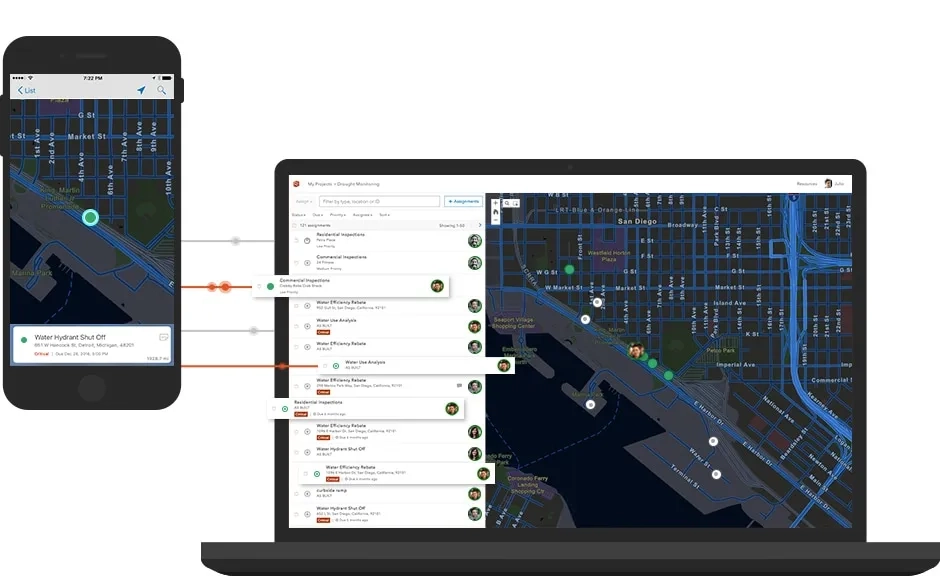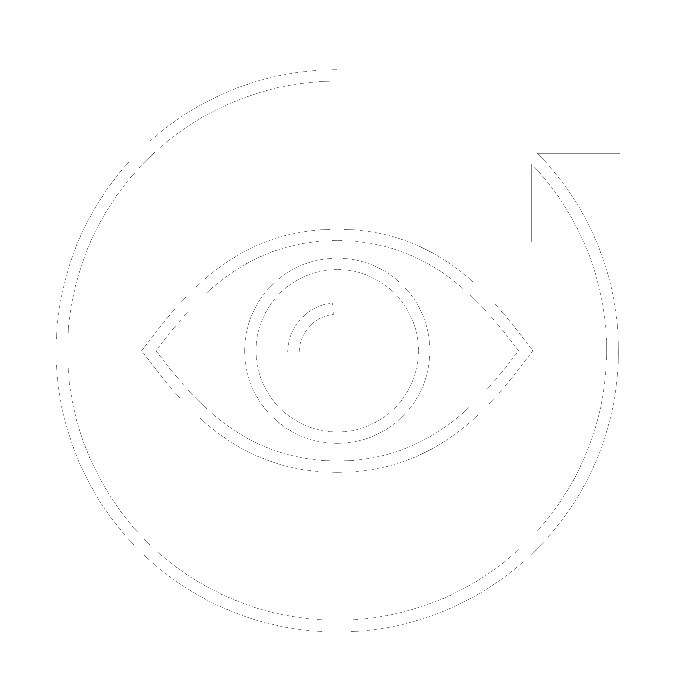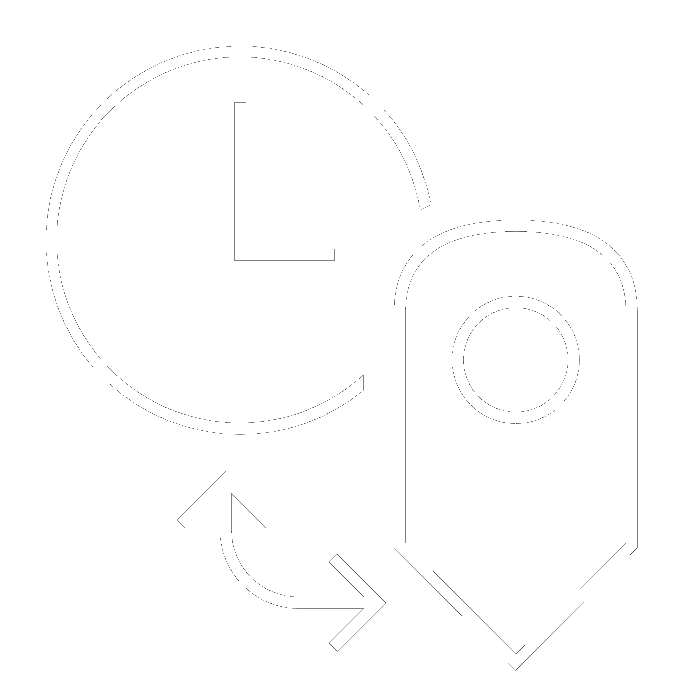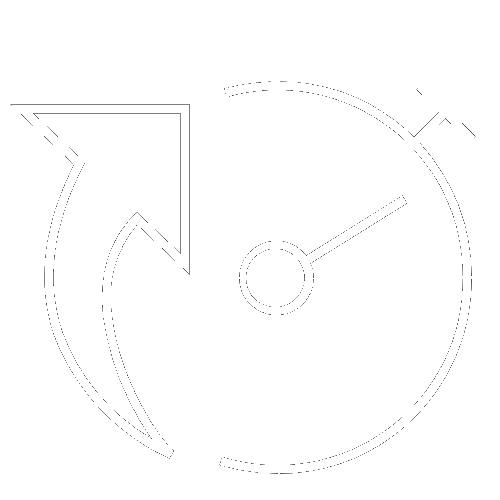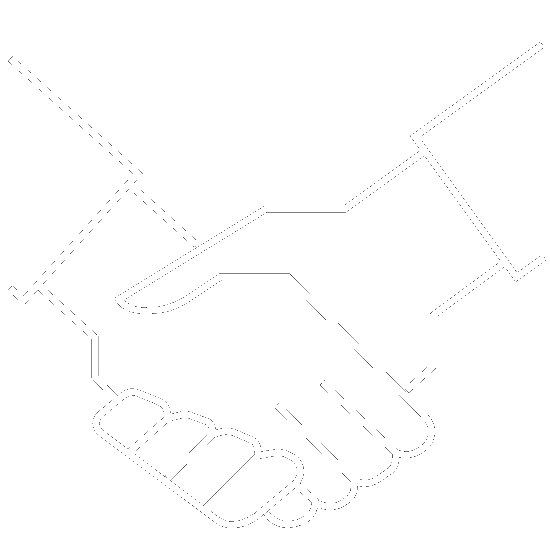Use the power of location to coordinate your field workforce and reduce errors, boost productivity, and save money.
ArcGIS Workforce integrates work management to reduce reliance on paper and provide everyone with access to the authoritative data they need.
What Workforce can do for you
A full picture of productivity
A common view from the field and the back office makes the right things happen. The right worker goes to the right place with the right tools to do the right job. And, because everyone is working from the same right data, you avoid costly errors and inefficiencies.
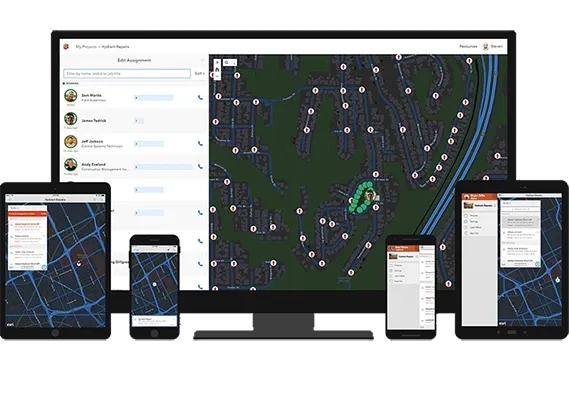
Real-time awareness
Gain insight from the office into field activities so you are always aware of the status of fieldwork. When priorities change due to unanticipated events, you are ready to respond. You have a clear view of task priorities and field crew locations to get things quickly back on track.
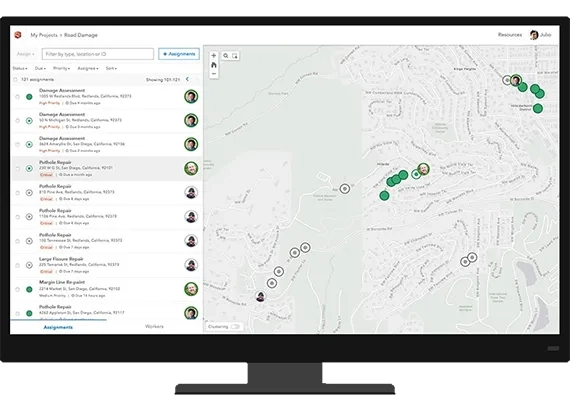
Greater efficiency
When you streamline the process of managing and assigning field work, it saves time for everyone. Fieldwork projects are created and distributed into discrete assignments. Then, fieldworkers receive and report on assignments through smart devices.
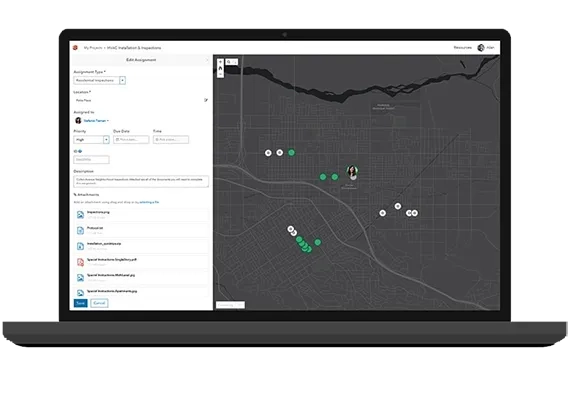
Smart devices, smart workers
Fieldworkers carry their maps and assignments on smartphones or tablets, making it easy and convenient for them to stay organized, report progress, call for assistance, and stay productive. Say ‘goodbye’ to those paper-based processes that caused too many errors and inefficiencies.
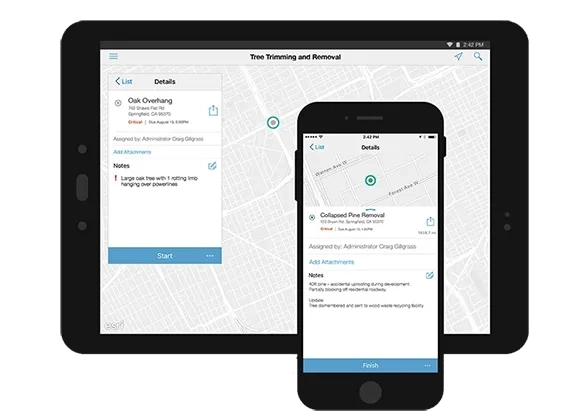
Improved reliability
Surpass expectations and build trust with your customers through improved reliability and consistency in the completion of fieldwork. Effective project management, with real-time insight into field activities, gives you the power to meet service commitments.

To find out more about how ArcGIS Workforce can aid your coordination of fieldwork, call or email a product specialist on 6742 8622.
Better together
Use these focused ArcGIS apps in combination with ArcGIS Workforce to maximise efficiency in your field workforce.
Workforce is fully integrated with ArcGIS
Combined with other ArcGIS apps, you can maximise efficiency in your field workforce on a platform you can trust with the flexibility to run in the cloud or in your own IT infrastructure.